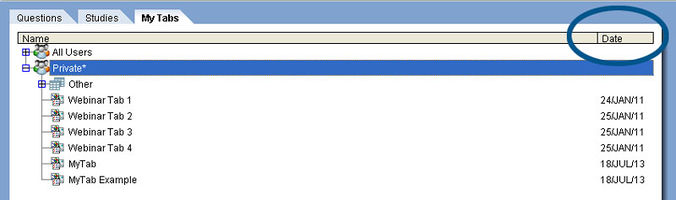MyTabs sort by date
MyTabs is the way that mTAB allows users to view, organize and access all ofthe saved tabs that are available to them. Our latest release makes this even easier with the addition of a Date fieldthat can be used for sorting, making it a breeze to bring the most recentlycreated items in to view. By clicking the Date header, the MyTabs list will be sorted by Date, Descending — bringing the most recently modified studies to the top.
Clicking once more will sort MyTabs by Date, Ascending — bringing the oldeststudies to the top. The sort by Date feature also has the same functionality in the Open Tab& Save Tab windows. By right-clicking anywhere inside the white box or on a particular tab, thecontext menu will appear which now has the options Sort by Date, Ascending and Sort by Date, Descending.