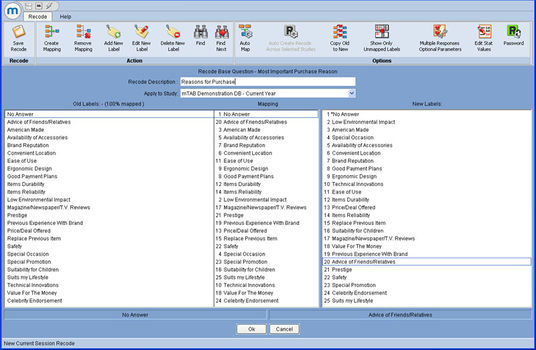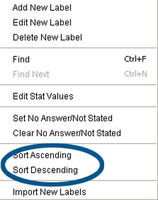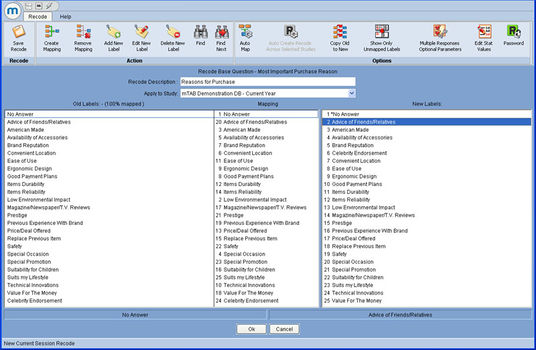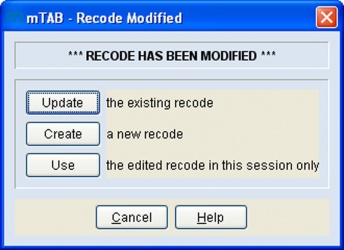Sorting in the recode editor
When working with Recodes in mTAB, especially ones with a large number of responses, the new labels can sometimes end up in a non-alphabetic order.
This may be due to the order of the original question responses or from the process of year to year mapping and the addition of newer years’ responses.
If this occurs though, re-ordering the new labels by dragging them to their desired position can be quite a chore.
This process has now been simplified by the addition of sorting options within the New Labels area.
With the sort complete, mTAB automatically ensures the mapping column is updated to point to the correct responses and the recode is ready to be saved and used.
Note: When saving a previously created recode, you will be offered 3 options: