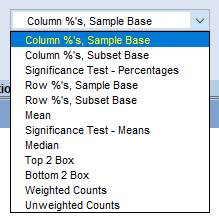Difference between revisions of "Default formats"
| (3 intermediate revisions by the same user not shown) | |||
| Line 1: | Line 1: | ||
| − | Summary of mTAB Default Format Styles | + | '''Summary of mTAB Default Format Styles''' |
| − | |||
| − | + | [[File:Default_formats.png]] | |
| − | + | ||
| − | + | ||
| − | + | ||
| − | + | ||
| − | |||
| − | Displays a column %value for each question response, along with Subset and Unweighted Sample Totals. The % | + | '''Column %'s, Sample Base'''<br /> |
| − | calculation = Row Response / | + | Displays a column % value for each question response, along with Subset, Sample and Unweighted Sample Totals.<br /> |
| − | By default, those respondents that do not provide a response to the question will be excluded from the base used | + | The % calculation = Row Response / Sample Total.<br /> |
| − | for the % calculation. | + | Subset Total = summation of the row responses selected using Subset.<br /> |
| + | Sample Total = summation of all row responses, even if they have not been subset.<br /> | ||
| + | By default, those respondents that do not provide a response to the question will be excluded from the base used for the % calculation.<br /> | ||
| − | |||
| − | + | '''Column %' s, Subset Base'''<br /> | |
| − | + | Displays a column %value for each question response, along with Subset and Unweighted Sample Totals.<br /> | |
| − | provide a response to the question will be excluded from the base used for the % calculation. | + | The % calculation = Row Response / Subset Total.<br /> |
| + | Subset Total = summation of the row responses selected using Subset.<br /> | ||
| + | By default, those respondents that do not provide a response to the question will be excluded from the base used for the % calculation.<br /> | ||
| − | |||
| − | + | '''Significance Test - Percentages'''<br /> | |
| − | + | Includes Column % Sample and Percentage Significance formats.<br /> | |
| − | + | Select this format if you wish to perform significance testing of questions that can be formatted as Percentages.<br /> | |
| − | those respondents that do not provide a response to the question will be excluded from the base used for the % | + | By default, those respondents that do not provide a response to the question will be excluded from the base used for the % calculation.<br /> |
| − | calculation. | + | |
| − | |||
| − | Displays a row % value for each question response, along with Subset and Unweighted Sample Totals. The % | + | '''Row %'s, Sample Base'''<br /> |
| − | calculation = Column Response / | + | Displays a row % value for each question response, along with Subset, Sample, and Unweighted Sample Totals.<br /> |
| − | Subset. By default, those respondents that do not provide a response to the question will be excluded from the | + | The % calculation = Column Response / Sample Total.<br /> |
| − | base used for the % calculation. | + | Subset Total = summation of the column responses selected using Subset.<br /> |
| + | Sample Total = summation of all column responses, even if they have not been subset.<br /> | ||
| + | By default, those respondents that do not provide a response to the question will be excluded from the base used for the % calculation.<br /> | ||
| − | |||
| − | Displays a row | + | '''Row %'s, Subset Base'''<br /> |
| − | Sample Total. By default, those respondents that do not provide a response to the question will be excluded from | + | Displays a row % value for each question response, along with Subset and Unweighted Sample Totals.<br /> |
| − | the base used for the | + | The % calculation = Column Response / Subset Total.<br /> |
| + | Subset Total = summation of the column responses selected using Subset.<br /> | ||
| + | By default, those respondents that do not provide a response to the question will be excluded from the base used for the % calculation.<br /> | ||
| − | |||
| − | + | '''Mean'''<br /> | |
| − | + | Displays a row representing the weighted average, or Mean for a specific question, along with the Unweighted Sample Total.<br /> | |
| − | response to the question will be excluded from the base used for the mean calculation. | + | By default, those respondents that do not provide a response to the question will be excluded from the base used for the mean calculation.<br /> |
| − | |||
| − | + | '''Significance Test - Means'''<br /> | |
| − | + | Includes Mean and T-Statistic (unequal variances) formats.<br /> | |
| − | the | + | Select this format if you wish to perform significance testing of questions that can be formatted as Means.<br /> |
| + | By default, those respondents that do not provide a response to the question will be excluded from the base used for the mean calculation.<br /> | ||
| − | |||
| − | Displays a | + | '''Median'''<br /> |
| − | along with | + | Displays a row representing the Median for a specific question, along with the Unweighted Sample Total.<br /> |
| − | question will be excluded from the base used for the | + | By default, those respondents that do not provide a response to the question will be excluded from the base used for the median calculation.<br /> |
| − | |||
| − | Displays a column % value representing the sum of the | + | '''Top 2 Box'''<br /> |
| − | be excluded from the base used for the % calculation. | + | Displays a column % value representing the sum of the first two question responses in the selected question, along with an Unweighted Sample Total.<br /> |
| + | By default, those respondents that do not provide a response to the question will be excluded from the base used for the % calculation.<br /> | ||
| − | |||
| − | Displays | + | '''Bottom 2 Box'''<br /> |
| − | + | Displays a column % value representing the sum of the last two question responses in the selected question, along with an Unweighted Sample Total.<br /> | |
| − | + | By default, those respondents that do not provide a response to the question will be excluded from the base used for the % calculation.<br /> | |
| − | not provide a response to the question will be | + | |
| − | |||
| − | Displays | + | '''Weighted Counts'''<br /> |
| − | Total = summation of the row responses selected using Subset. Sample Total = summation of all row responses, | + | Displays weighted counts for each question response, along with Subset Total and Sample Total Counts.<br /> |
| − | even if they have not been subset. Since no calculation is taking place with this format, those respondents that do | + | Subset Total = summation of the row responses selected using Subset.<br /> |
| − | not provide a response to the question will be included in the displayed base. | + | Sample Total = summation of all row responses, even if they have not been subset.<br /> |
| + | Since no calculation is taking place with this format, those respondents that do not provide a response to the question will be included in the displayed base.<br /> | ||
| + | |||
| + | |||
| + | '''Unweighted Counts'''<br /> | ||
| + | Displays unweighted counts for each question response, along with Subset Total and Sample Total Counts.<br /> | ||
| + | Subset Total = summation of the row responses selected using Subset.<br /> | ||
| + | Sample Total = summation of all row responses, even if they have not been subset.<br /> | ||
| + | Since no calculation is taking place with this format, those respondents that do not provide a response to the question will be included in the displayed base.<br /> | ||
Latest revision as of 14:06, 10 June 2019
Summary of mTAB Default Format Styles
Column %'s, Sample Base
Displays a column % value for each question response, along with Subset, Sample and Unweighted Sample Totals.
The % calculation = Row Response / Sample Total.
Subset Total = summation of the row responses selected using Subset.
Sample Total = summation of all row responses, even if they have not been subset.
By default, those respondents that do not provide a response to the question will be excluded from the base used for the % calculation.
Column %' s, Subset Base
Displays a column %value for each question response, along with Subset and Unweighted Sample Totals.
The % calculation = Row Response / Subset Total.
Subset Total = summation of the row responses selected using Subset.
By default, those respondents that do not provide a response to the question will be excluded from the base used for the % calculation.
Significance Test - Percentages
Includes Column % Sample and Percentage Significance formats.
Select this format if you wish to perform significance testing of questions that can be formatted as Percentages.
By default, those respondents that do not provide a response to the question will be excluded from the base used for the % calculation.
Row %'s, Sample Base
Displays a row % value for each question response, along with Subset, Sample, and Unweighted Sample Totals.
The % calculation = Column Response / Sample Total.
Subset Total = summation of the column responses selected using Subset.
Sample Total = summation of all column responses, even if they have not been subset.
By default, those respondents that do not provide a response to the question will be excluded from the base used for the % calculation.
Row %'s, Subset Base
Displays a row % value for each question response, along with Subset and Unweighted Sample Totals.
The % calculation = Column Response / Subset Total.
Subset Total = summation of the column responses selected using Subset.
By default, those respondents that do not provide a response to the question will be excluded from the base used for the % calculation.
Mean
Displays a row representing the weighted average, or Mean for a specific question, along with the Unweighted Sample Total.
By default, those respondents that do not provide a response to the question will be excluded from the base used for the mean calculation.
Significance Test - Means
Includes Mean and T-Statistic (unequal variances) formats.
Select this format if you wish to perform significance testing of questions that can be formatted as Means.
By default, those respondents that do not provide a response to the question will be excluded from the base used for the mean calculation.
Median
Displays a row representing the Median for a specific question, along with the Unweighted Sample Total.
By default, those respondents that do not provide a response to the question will be excluded from the base used for the median calculation.
Top 2 Box
Displays a column % value representing the sum of the first two question responses in the selected question, along with an Unweighted Sample Total.
By default, those respondents that do not provide a response to the question will be excluded from the base used for the % calculation.
Bottom 2 Box
Displays a column % value representing the sum of the last two question responses in the selected question, along with an Unweighted Sample Total.
By default, those respondents that do not provide a response to the question will be excluded from the base used for the % calculation.
Weighted Counts
Displays weighted counts for each question response, along with Subset Total and Sample Total Counts.
Subset Total = summation of the row responses selected using Subset.
Sample Total = summation of all row responses, even if they have not been subset.
Since no calculation is taking place with this format, those respondents that do not provide a response to the question will be included in the displayed base.
Unweighted Counts
Displays unweighted counts for each question response, along with Subset Total and Sample Total Counts.
Subset Total = summation of the row responses selected using Subset.
Sample Total = summation of all row responses, even if they have not been subset.
Since no calculation is taking place with this format, those respondents that do not provide a response to the question will be included in the displayed base.