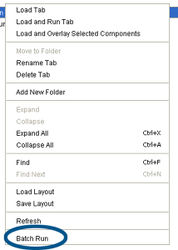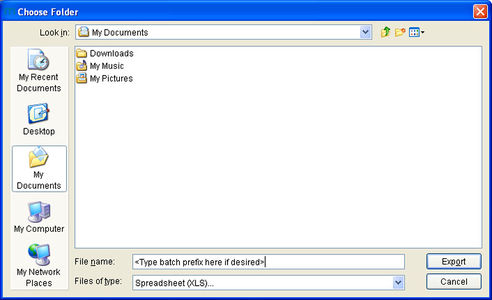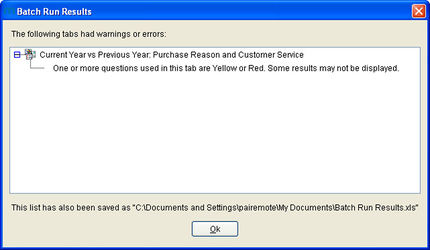Batch Run
Over time, there are often tabs that you create that you run on a regular basis. Maybe you need to run the same reports each month, or a competitive set analysis that you need to do each time a new competitor is launched. Whatever the reason, running large numbers of tabs is an everyday part of life.
mTAB has never placed any limitation on the number of tabs you can create, but the normal user interface does only allow you to run one tab at a time.
Well now life has just got easier, with the inclusion of the Batch Run feature. Allowing the user to select multiple saved tabs, load these tabs, run and export spreadsheets of each tab, all with one click, this feature is a valuable addition to the mTAB system.
The benefit of Batch Run is it saves the user a great deal of time by eliminating the need to individually load each tab, type in a name for each spreadsheet to export and then exporting each one.
Another element that makes Batch Run so appealing is the fact that it can be left to run, allowing a user to initiate the run of a very large bank of tabs and leave and then when they come back to their machine, each tab has been run and the results exported, all to neatly named Excel sheets.
So how does it work?
Clicking on this option brings up a dialog to allow you to select the directory where the resulting XLS files, will be placed as they are output. Each file will automatically be given the same name as the tab from which it ran, making it easy to identify each tabs output.
Another tool that is available is to have mTAB place some kind of prefix before the file name of each output file. This would allow the insertion of a common phrase, date or any other identifying information by the user and is simply added by typing it in to the File Name box in the dialog.