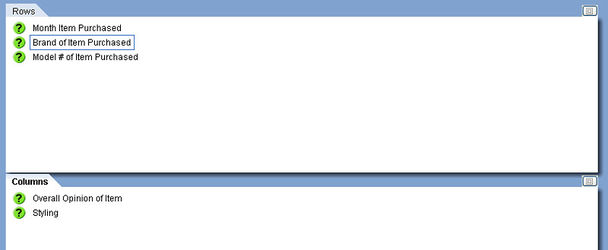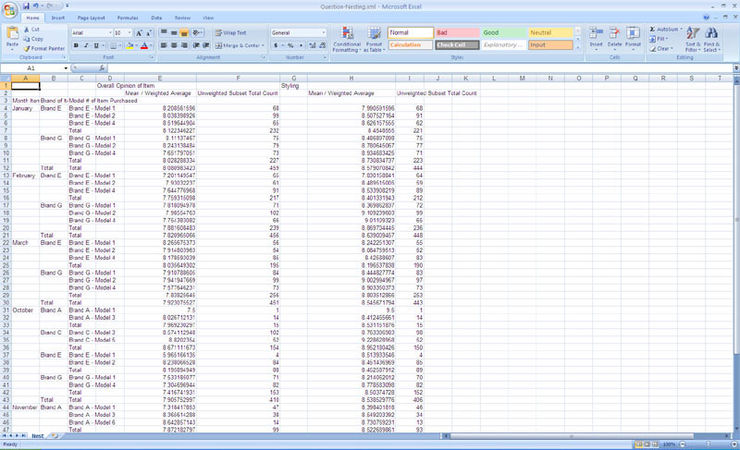Question nesting in mTAB
mTAB has supported for quite some time, the ability to Layer anadditional question or multiple studies within the Rows or Columns ofyour existing tab. It has also provided the ability for this extrainformation to be shown as worksheets if desired, similar to an Excel workbook. Sometimes though, it may be useful to take a number of variables and layerthem one inside the other, to show a detailed breakdown of the data. Thisis known as Nesting. A typical example of where this may be usefulis where you wish to break down your data by Make, Model, Trim or Monthpurchased and for all valid combinations of these variables, discover the valueof certain metrics.
The best way to illustrate how mTAB is through the use of an example. If you have a tab set up such as:
Clicking on this option brings up a dialog, allowing the user to select thetype of data that they wish to have included in their exported file. Through the use of the Main and Options panels, the user can select the RowFormat, how the Nest %'s should be calculated, multi-response options andwhether to include subtotals and empty responses.
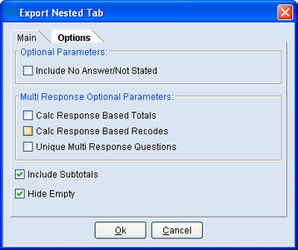
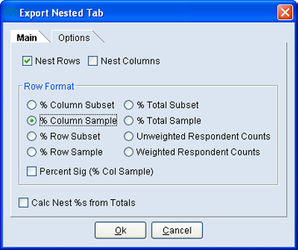
Once all of these decisions have been made, clicking OK will allow the userto provide a name and location to save the resulting XML file thatwill be created. Opening the file for the above example looks like this.
As seen here, The Month, Brand and Model questions are neatly nested withineach other and then on our columns we have the various metrics that weselected, allowing us in this case to see the Overall Opinion and Average StylingRating for each row.