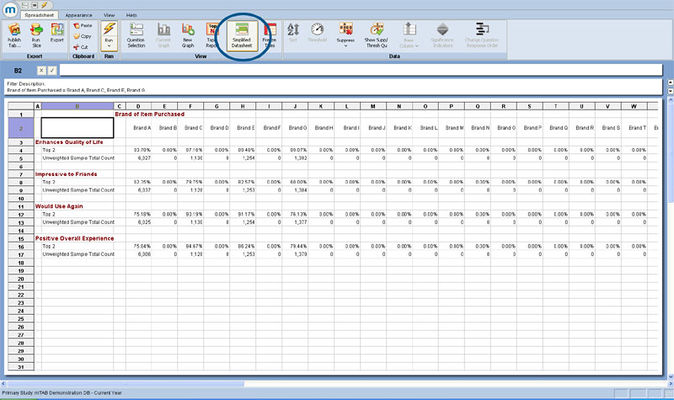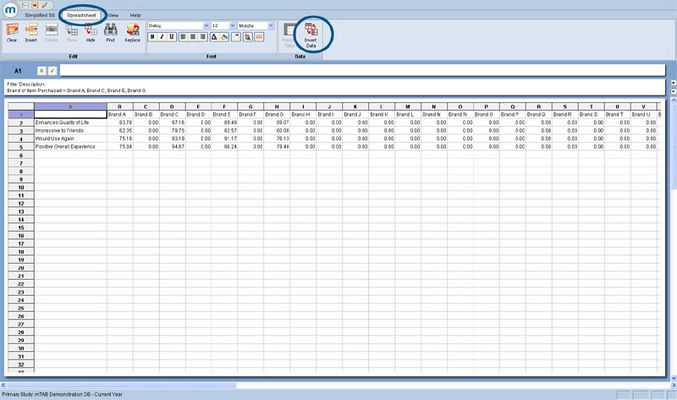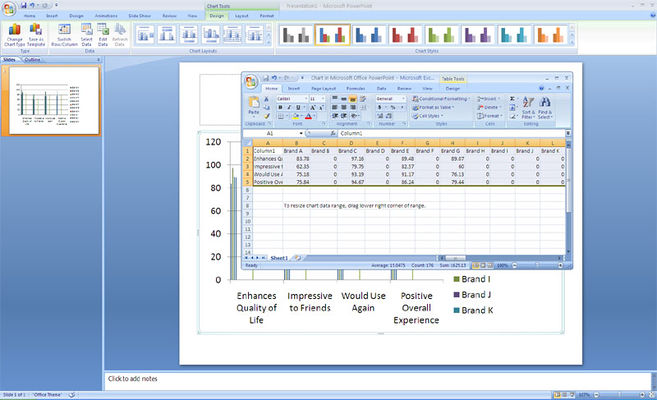Simplified datasheet
mTAB's feature list also includes a new shortcut for copying and pasting data from mTAB's spreadsheet view into Powerpoint. A new spreadsheet menu item Simplified Datasheet displays a condensed spreadsheet view which is suitable for cut-and-pasting into a Powerpoint chart datasheet.
The mTAB spreadsheet view shown consists of a few aggregated brand columns and rating row questions from an inspection survey. The row questions are formatted to Top 2 Box which effectively displays the "% satisfied". Note that the simplified data sheet can work with any type of row question format, but to cut-and-paste in a single operation, all row questions must have the same question format. Select Simplified Datasheet.
Note: the simplified datasheet view additionally supports exporting to an Excel XLS file by using mTAB's File Export menu item.