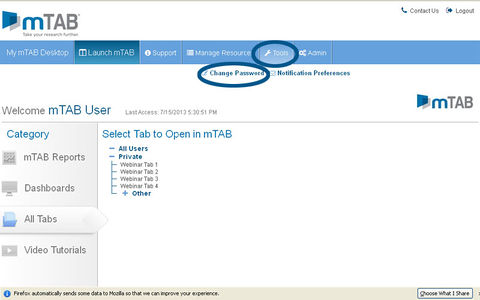Changing your mTAB password
From mtab wikisupport
Revision as of 15:46, 8 August 2013 by Mtabadmin (Talk | contribs) (Undo revision 1156 by Mtabadmin (talk))
With any account based system, there are times when you may wish to change your account password. We make this very easy within the mTAB environment and the steps to do so are laid out below.
- Go to https://www.mtabweb.com.
- Log in using your current account details.
- From the mTAB menubar, click on Tools | Change Password.
- In the dialog that appears, type a new password in the "New Password" box. Confirm the new password by re-entering it in the "Re-Type New Password" box.
- Click the "Change Password" button and your new password is now saved.
- Please use your new password the next time you log in to mTAB.
\(2 = \left( \frac{\left(3-x\right) \times 2}{3-x} \right)\)