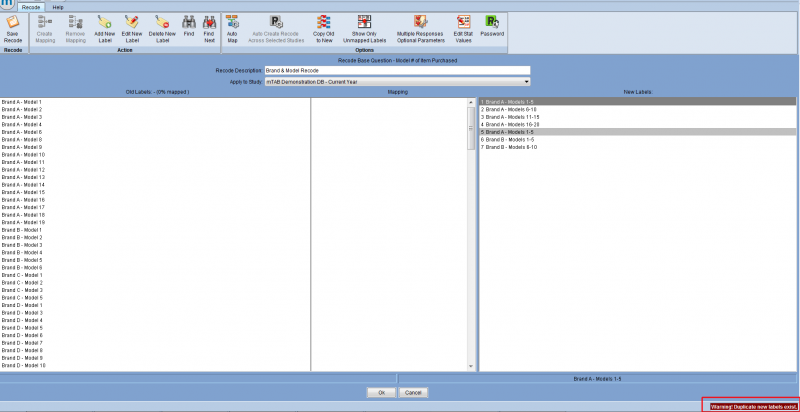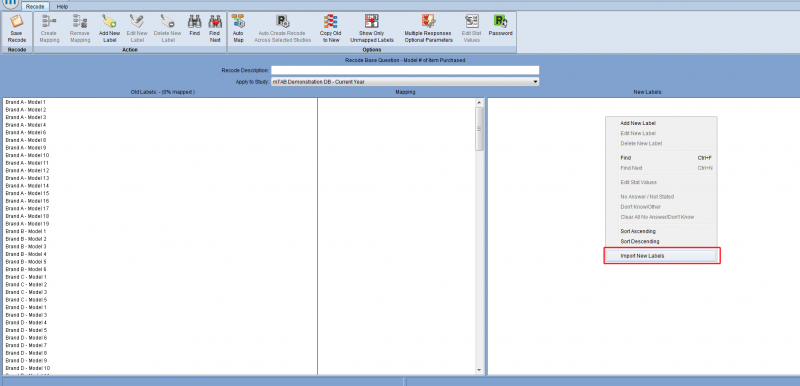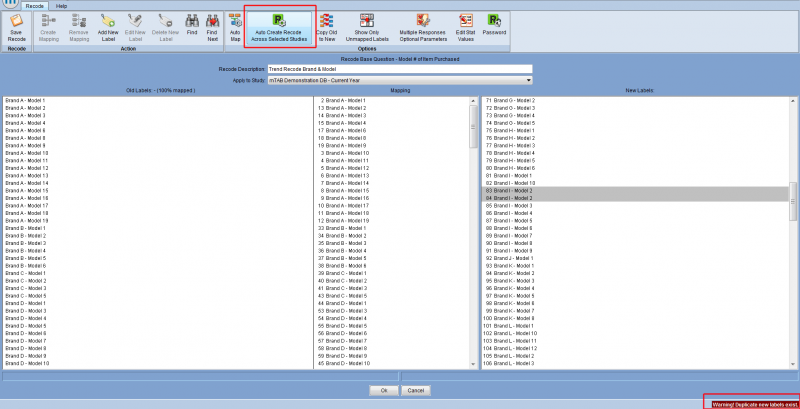Duplicate New Label Detection
Detection of Duplicate New Labels in Recodes
When adding new labels in a recode, there can be occasions where a label might be repeated when it’s entered. As a safeguard against including duplicate labels, mTAB will identify any duplicated labels. This feature works automatically in the recode editor. There is no action to take to use this feature, other than the normal steps to creating or updating a recode. Detection of duplicate new labels is especially useful when working with recodes that include a long list of labels.
Any duplicated new labels will be highlighted in gray. A message in red will appear at the bottom-right corner of the recode editor window. This message will read, "Warning! Duplicate new labels exist." The detection of duplicate new labels is not case-sensitive, so labels such as Brand A, Brand a, brand a, or BRAND A will all be considered and treated as duplicates. This detection is just a warning, however. It does not prevent the labels from being added or prevent the recode from being saved.
An example of the detection of duplicates when manually adding new labels to a recode.
Duplicate label detection even works with the Import New Labels feature, which allows users to copy and paste text from any outside source to use as recode labels.
Detection of duplicates also works with multiple studies and trended recodes.
When using the Auto Create Recode Across Selected Studies sometimes labels can be duplicated in the update process. Those labels are now identified as duplicated.