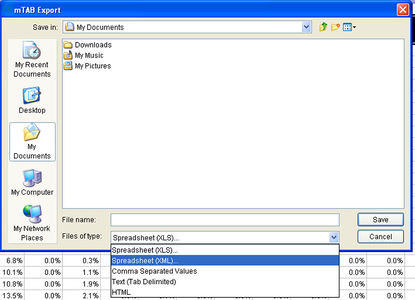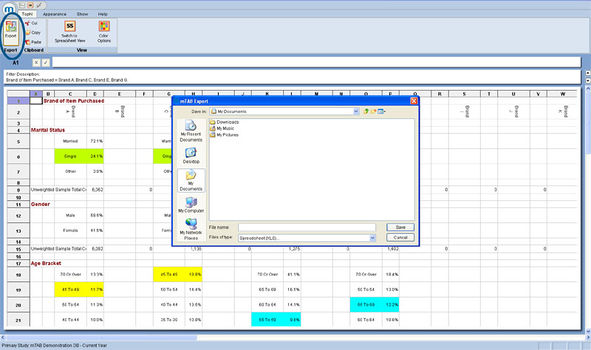Difference between revisions of "Ability to export spreadsheet as an XML"
From mtab wikisupport
| Line 1: | Line 1: | ||
| − | + | The mTab Export menu now has the option of exporting your spreadsheet not only as an XLS file, but also to an XML file, ensuring full spreadsheet compatibility with all versions of Excel. For users of Excel 2007, this new format will be the ideal choice because it opens directly into Excel and ensures that all file settings remain perfectly intact. | |
| − | + | ||
| + | [[File:Save-export export-as-XML XML-option.jpg|thumb|center|x300px]] | ||
| − | This feature | + | This feature makes exporting spreadsheets with very large numbers of columns, or cells with extremely long text strings in them a breeze and ensures that exporting spreadsheets with user defined coloring will always show up in Excel with your selected colors displayed, no matter what your Excel settings. |
| + | |||
| + | [[File:Save-export export-as-XML export-color.jpg|thumb|center|x350px]] | ||
Latest revision as of 17:44, 29 July 2013
The mTab Export menu now has the option of exporting your spreadsheet not only as an XLS file, but also to an XML file, ensuring full spreadsheet compatibility with all versions of Excel. For users of Excel 2007, this new format will be the ideal choice because it opens directly into Excel and ensures that all file settings remain perfectly intact.
This feature makes exporting spreadsheets with very large numbers of columns, or cells with extremely long text strings in them a breeze and ensures that exporting spreadsheets with user defined coloring will always show up in Excel with your selected colors displayed, no matter what your Excel settings.