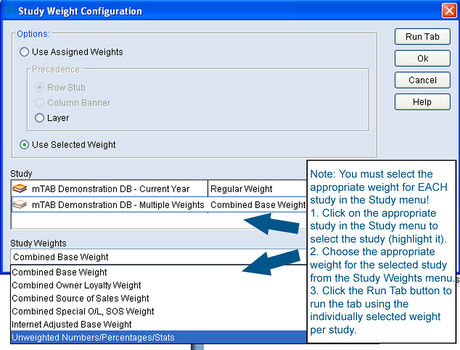Difference between revisions of "Selecting an alternative weight with multiple studies"
(Created page with " If the studies you have selected for your analysis use multiple respondent weightings, then you have the ability to select a weight other than the default weight, separately ...") |
|||
| (4 intermediate revisions by the same user not shown) | |||
| Line 1: | Line 1: | ||
| − | If the studies you have selected for your analysis use multiple respondent weightings, then you have the ability to select a weight other than the default weight | + | If the studies you have selected for your analysis use multiple respondent weightings, then you have the ability to select a weight other than the default weight separately for each study in your analysis. In mTAB, these alternate weights are referred to as selected weights. |
| + | |||
| + | |||
Should you wish to select weights, then it is important to note that you must select the appropriate weight individually FOR EACH STUDY IN YOUR ANALYSIS. For example, if have selected two studies for your analysis (i.e. a primary and a layer study) and you wish to run a tab containing a selected weight, then you must separately select the appropriate weight FOR BOTH STUDIES. | Should you wish to select weights, then it is important to note that you must select the appropriate weight individually FOR EACH STUDY IN YOUR ANALYSIS. For example, if have selected two studies for your analysis (i.e. a primary and a layer study) and you wish to run a tab containing a selected weight, then you must separately select the appropriate weight FOR BOTH STUDIES. | ||
| − | |||
| − | |||
| − | |||
| − | Click on the appropriate study in the Study menu, and then select the appropriate weight for your analysis from the | + | '''''Note: Selecting an alternative weight for the Primary Study only will not automatically select this same weight for the other studies in your analysis.''''' |
| − | Now, the important step, REPEAT THIS PROCESS for each study in the Study menu. Select the study by clicking on the study in the menu (i.e. highlight the menu item) then select the appropriate weight from the | + | |
| + | |||
| + | The process for selecting alternate weights for each study is easy. Go to the '''View''' ribbon and find the '''Study Weights''' sub menu item, which will display the Study Weights Configuration dialog as shown below. [[File:Layer selecting-an-alternative-weight-with-multiple-studies menu.jpg|thumb|center|x350px]] | ||
| + | Next, click on the radio button '''Use Selected Weight''', which will enable both the Study and Study Weights menus. | ||
| + | |||
| + | |||
| + | Click on the appropriate study in the Study menu, and then select the appropriate weight for your analysis from the Study Weights menu. | ||
| + | |||
| + | |||
| + | Now, the important step, REPEAT THIS PROCESS for each study in the Study menu. Select the study by clicking on the study in the menu (i.e. highlight the menu item) then select the appropriate weight from the Study Weights menu. | ||
| + | |||
| + | |||
Once you have selected the appropriate weight for EACH STUDY in your analysis, click the Run Tab button to run the tab using the weights you have selected for each study. | Once you have selected the appropriate weight for EACH STUDY in your analysis, click the Run Tab button to run the tab using the weights you have selected for each study. | ||
Latest revision as of 11:41, 29 July 2013
If the studies you have selected for your analysis use multiple respondent weightings, then you have the ability to select a weight other than the default weight separately for each study in your analysis. In mTAB, these alternate weights are referred to as selected weights.
Should you wish to select weights, then it is important to note that you must select the appropriate weight individually FOR EACH STUDY IN YOUR ANALYSIS. For example, if have selected two studies for your analysis (i.e. a primary and a layer study) and you wish to run a tab containing a selected weight, then you must separately select the appropriate weight FOR BOTH STUDIES.
Note: Selecting an alternative weight for the Primary Study only will not automatically select this same weight for the other studies in your analysis.
Next, click on the radio button Use Selected Weight, which will enable both the Study and Study Weights menus.
Click on the appropriate study in the Study menu, and then select the appropriate weight for your analysis from the Study Weights menu.
Now, the important step, REPEAT THIS PROCESS for each study in the Study menu. Select the study by clicking on the study in the menu (i.e. highlight the menu item) then select the appropriate weight from the Study Weights menu.
Once you have selected the appropriate weight for EACH STUDY in your analysis, click the Run Tab button to run the tab using the weights you have selected for each study.