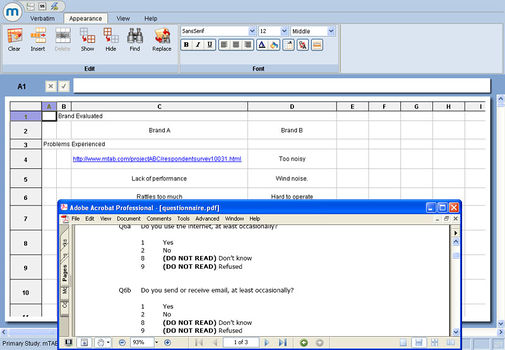Difference between revisions of "Support for URL's in spreadsheet"
(Created page with "Ever expanding the feature set of mTAB, we now see a new tool added to mTAB, namely the ability to type a URL into a cell and create an active link in the spreadsheet. The U...") |
|||
| Line 1: | Line 1: | ||
| + | [[File:Spreadsheet support-for-URLs-in-spreadsheet states.jpg|thumb|right|x375px]] | ||
Ever expanding the feature set of mTAB, we now see a new tool added to mTAB, namely the ability to type a URL into a cell and create an active link in the spreadsheet. | Ever expanding the feature set of mTAB, we now see a new tool added to mTAB, namely the ability to type a URL into a cell and create an active link in the spreadsheet. | ||
| Line 13: | Line 14: | ||
A further use of this feature is the ability for a user to include links to product pictures and background information directly from the mTAB spreadsheet. | A further use of this feature is the ability for a user to include links to product pictures and background information directly from the mTAB spreadsheet. | ||
| − | + | [[File:Spreadsheet support-for-URLs-in-spreadsheet brand-models.jpg|thumb|center|x350px]] | |
This would allow a saved tab to be shared with others, like the one shown in the image, where the end users not only have the data to hand, but by clicking on the embedded links, they see a pop up image of the actual product that they are analyzing. | This would allow a saved tab to be shared with others, like the one shown in the image, where the end users not only have the data to hand, but by clicking on the embedded links, they see a pop up image of the actual product that they are analyzing. | ||
Additionally, providing a URL link to an actual survey, within the verbatim text of a question could allow an end user to view a verbatim report in mTAB and with a single click, to access the underlying questionnaire for the respondent that provided that verbatim response. | Additionally, providing a URL link to an actual survey, within the verbatim text of a question could allow an end user to view a verbatim report in mTAB and with a single click, to access the underlying questionnaire for the respondent that provided that verbatim response. | ||
| + | |||
| + | [[File:Spreadsheet support-for-URLs-in-spreadsheet questionnaire.jpg|thumb|center|x350px]] | ||
Revision as of 18:44, 25 July 2013
Ever expanding the feature set of mTAB, we now see a new tool added to mTAB, namely the ability to type a URL into a cell and create an active link in the spreadsheet.
The URL can be saved as part of a saved tab to be retrieved at a later date.
This new feature allows a user to reference relevant information to the saved tab for support (referring a new user to an mTAB online support document) or for informational purposes (referring other users to related documents on the companies intranet or out on the internet).
Also supported is the ability for a study supplier to include a URL as response text or in verbatims, so that a mTAB database can be linked to underlying surveys if desired.
A further use of this feature is the ability for a user to include links to product pictures and background information directly from the mTAB spreadsheet.
This would allow a saved tab to be shared with others, like the one shown in the image, where the end users not only have the data to hand, but by clicking on the embedded links, they see a pop up image of the actual product that they are analyzing.
Additionally, providing a URL link to an actual survey, within the verbatim text of a question could allow an end user to view a verbatim report in mTAB and with a single click, to access the underlying questionnaire for the respondent that provided that verbatim response.