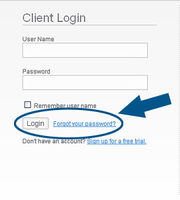Difference between revisions of "Retrieving your mTAB password"
From mtab wikisupport
| Line 3: | Line 3: | ||
* Go to https://www.mtabweb.com | * Go to https://www.mtabweb.com | ||
| − | [[File:Admin retrieve-password forgot-password.jpg|thumb|center| | + | [[File:Admin retrieve-password forgot-password.jpg|thumb|center|x200px]] |
* Below the "LOGIN" button, you will see "Forgot your password? Click here". Click the link, the form below will display. | * Below the "LOGIN" button, you will see "Forgot your password? Click here". Click the link, the form below will display. | ||
Revision as of 16:41, 16 July 2013
Should you forget your account password, the mTAB environment makes it easy for you to have it emailed directly to you. The steps to do so are laid out below.
- Go to https://www.mtabweb.com
- Below the "LOGIN" button, you will see "Forgot your password? Click here". Click the link, the form below will display.
- Enter your email address in to the form and then click"Go".
Please Note: You must have access to the email address provided. Only the password associated with this email address will be sent.